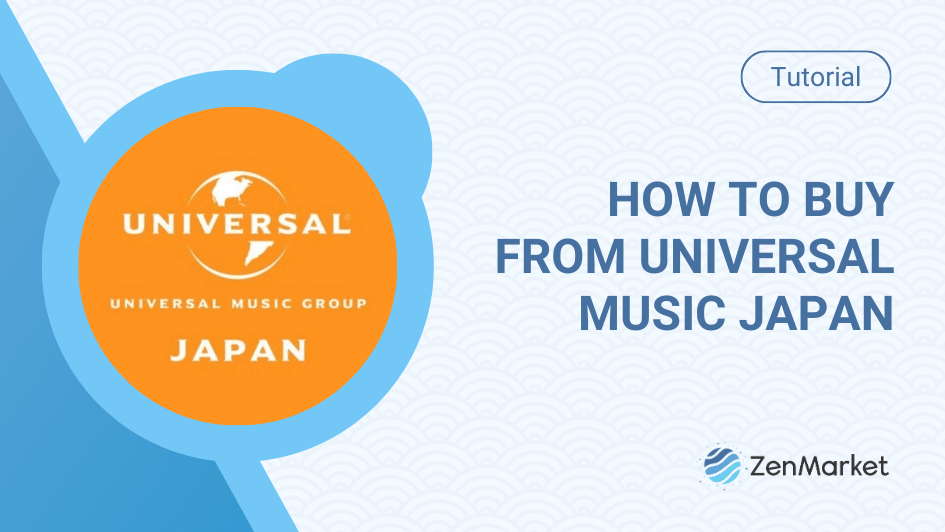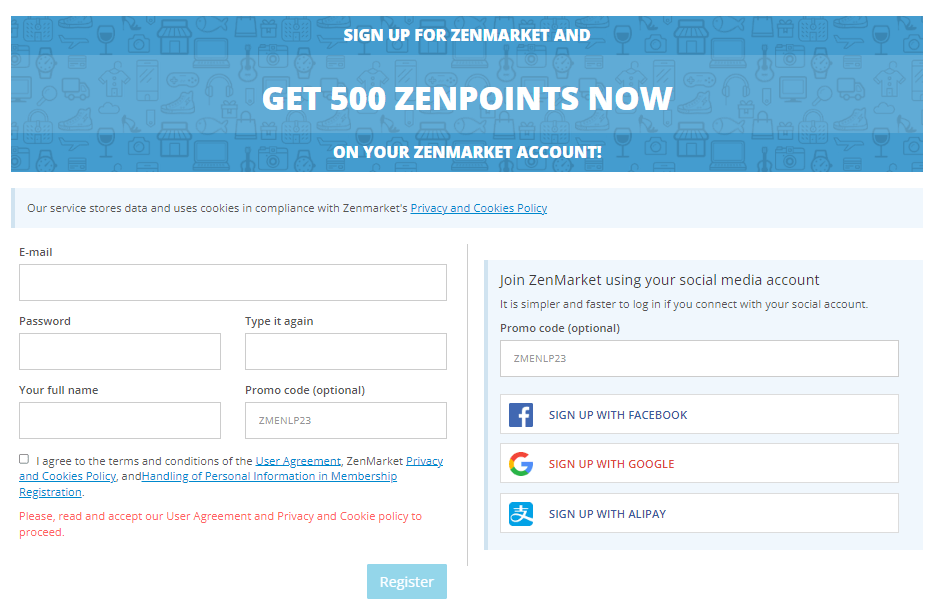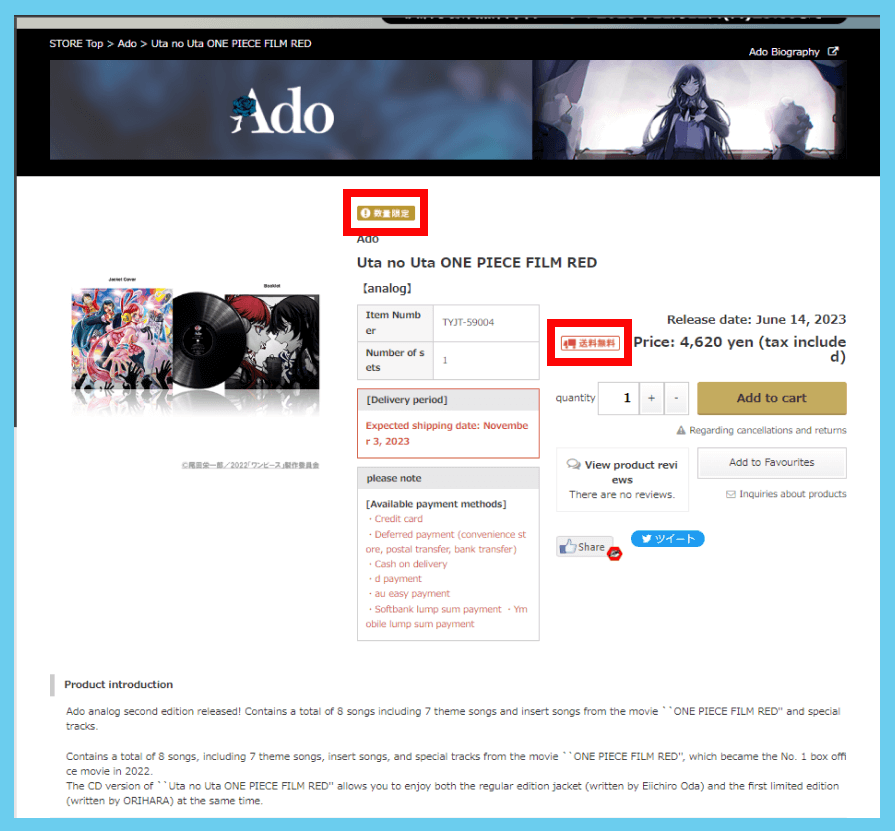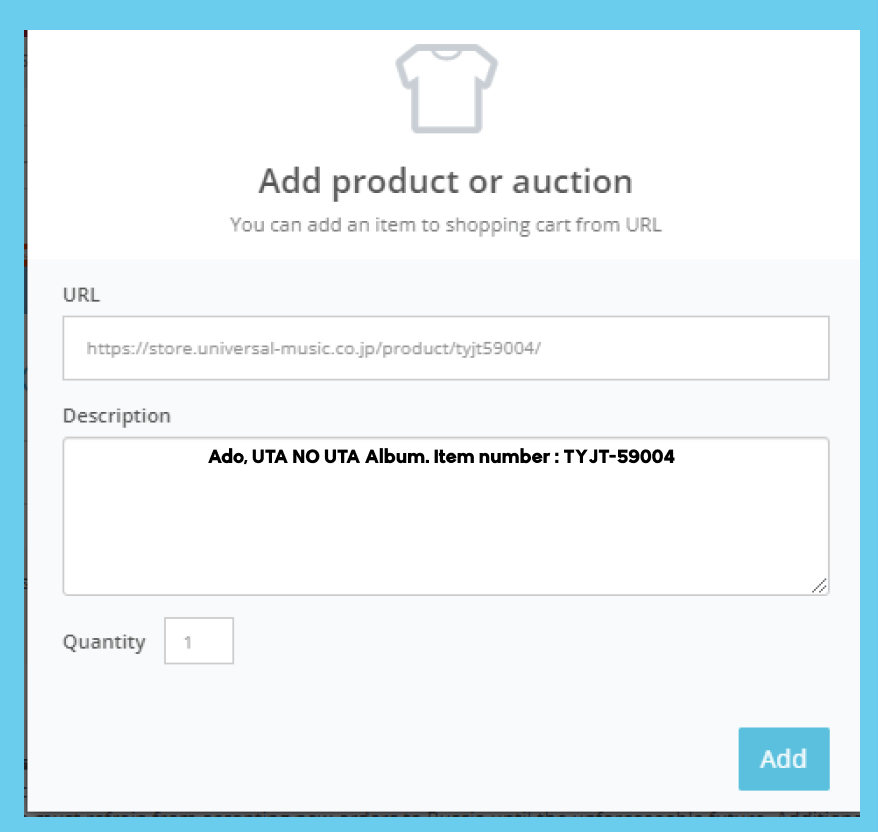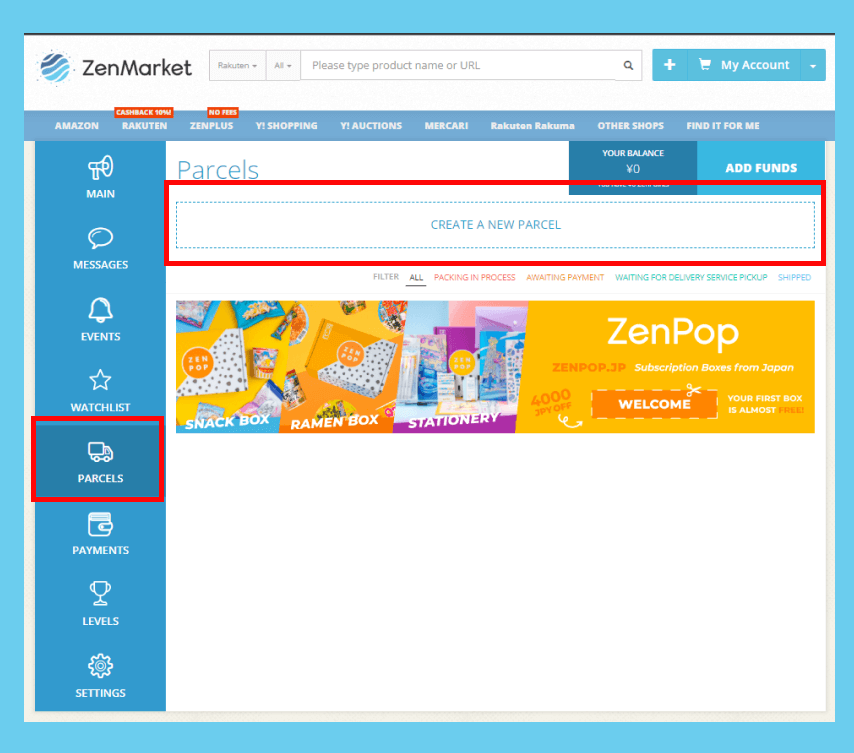[ad_1]
Universal Music Japan (UMJ) is the Japanese branch of Universal Music Group, the world’s largest music company. UMJ represents many Japanese and international artists, including Arashi, King & Prince, and Billie Eilish.
(Image above: King and Prince’s “Nani Mono” album cover)
Why Buy from Universal Music Japan?
There are several reasons why you might want to purchase from Universal Music Japan:
- Wide selection of products: UMJ offers a wide selection of products, including CDs, DVDs, Blu-rays, and artist merchandise.
- Exclusive products: UMJ often releases exclusive products not available anywhere else, such as limited-edition CDs and DVDs.
- Competitive prices: UMJ’s prices are competitive with other Japanese retailers.
- Purchase your Favorite Japanese Artists’ Albums: UMJ carries albums of Japanese artists that are exclusive to Japan.
(Image above: Uta from One Piece Red and Ado who is the voice of singing Uta)
How to Buy from Universal Music Japan with ZenMarket?
If you want to purchase from Universal Music Japan, there is no other way but to use ZenMarket. (wink) That being said, our first task on hand is to sign up for an account, if you haven’t already.
Sign Up
Signing up for an account on ZenMarket is as easy as 1-2-3. First, get to our sign-up page here.
Fill in the blanks, add a promo code if applicable, and agree to the terms and conditions. You can also sign up through other platforms such as Facebook, Google, or Alipay.
Proceed to UMJ’s Website
Access the website here. Once you get to the website, you will land on the page just like in the screenshot below. The website will not be in English, so make sure to take advantage of Chrome capabilities by right-clicking on the page and clicking on Translate to English button.
Navigating the Website
On the page, you will see tabs along the top. This will not be translated by our super Chrome but we’ve got you covered. Please check the table below.
| 邦楽 | Japanese Music |
| 洋楽 | Western Music |
| アジア・韓国 | Asian Music |
| その他 | Others |
As you scroll down, you will also see recommendations from UMJ. Pick-up stores are where you can check out merch released by artists. There are also new open, new releases, pick-up items, and more. Most of these will be translated by Super Chrome, so make sure to check it out.
Find the Products you desire
On the search bar on the top right, you can search for the artist you like. Typing in Japanese produces better results. There are a lot of tools that will help you achieve this such as Google Translate and Wikipedia. We recommend checking out our blog on 5 handy tools to Find Japanese Products.
For today, we are going to look for Ado’s album. If you do not know who Ado is, then you are missing out.
Also Read: GET TO KNOW ADO, THE VOCALIST OF ONE PIECE FILM: RED UTA.
So we are going to go ahead and type in Ado in the search bar and see what we can find.
You can filter your search results by newest release, Oldest Release, new arrivals, and price range. I will go ahead and click on Uta no Uta.
On the product page, you will see some indicators in Japanese that tell information about the products. Please refer to the image below.
Once you have decided to purchase the item, no need to make an account on UMJ and add it to your cart. Simply, copy the link from your browser and head to your ZenMarket account.
Adding the Product URL to ZenMarket
Head to ZenMarket and paste the URL on the search bar. Once you do, it will look like the image below.
Make sure to add additional information, so that our staff can purchase the accurate item for you. This could be the quantity, color of the item, size, variation, etc. For this time, we are just going to put the information above. Once you add it to your cart, it will be checked by our staff until it is ready to purchase.
Wait for Confirmation and Add Funds
Our staff will confirm the details of the item you desire whether the seller is fraudulent and/or it is applicable is not under shipping restrictions for international shipping. Once they do, it will reflect on your account and it will be available for payment. Please be aware that you will have to add funds for payment twice, one is to pay for the purchase of the item and two is to pay for international shipping. For more information about adding funds, please read our blog on How to Add Funds.
Awaiting Purchase and Arrival at the Warehouse
When your item has been paid for, our staff will order it from the Japanese store where it is being sold and have it shipped to our warehouse. When it arrives at our warehouse, it will reflect on your account. To ship your item/s abroad you will need to create a new package, to do so please click on the package tab on the left-hand side.
Creating a Parcel
Click on Create a Parcel on your account and you will be able to select the items you want to ship now. You can also leave items that you want to ship later. We can store your items at our warehouse for 45 days for free and 50 yen per day after that.
You will have to fill in your shipping information, packing strategy and preferred shipping method. Note when shipping multiple items, as we will not know the weight and dimensions of the parcel until packing is completed, this is simply an indication to us of the shipping method you would like to use and allows us to pack the parcel in the most optimized way possible for that shipping method. For more information about creating a parcel check our blog on How to buy from Japan.
Shipping Confirmation
At this stage, our warehouse team will pack your parcel with the items you selected according to the instructions you have provided. The parcel will be measured and weighed in order to calculate international shipping fees. This process typically takes 2 – 3 working days.
International Shipping
Once your parcel has been packed, you will be able to see the shipping fees for international shipping. At this point, you can always change the shipping method at no extra cost. It may take a little time to rebook your parcel with another carrier so please be patient if you wish to change shipping methods.
If you wish to change the contents of the package (adding or removing items), there will be a re-packaging fee. To make the payment for your parcel, add funds press the “Pay” button. Within 1-2 working days, ZenMarket will send the package. Depending on the selected shipping method, it will take a few days to a few weeks for the package to arrive at its destination. For more information about shipping, please check our shipping guidelines here.
[ad_2]
Source link